
本来要去吃中餐的,老大要吃sushi~



今天过生日,44岁了。今年最大收获是减肥成功~希望一直保持。今年据说是我要行泰运的一年。好期待啊~


拿到我的bambu 3d打印已经1年多,之前的3d打印机真是烂,3天两头出问题。那是在玩3d打印机而不是3d打印。去年给自己买了bambu的打印机做生日礼物。无意中帮别人修改了一个print profile并且上传了,发现居然能赚不少点。于是一发不可收拾,不停的上传各种打印模型。现在已经拿到3万多点兑换了2千多美金。可以说我买打印机成本已经回来了。而且还在每周数百点的增长。真是不错。强烈推荐!欢迎光临我的页面:https://makerworld.com/en/@xiangyucao
今天到期25.5的call,收盘25.49,盘后上25.5。完美!

看最近油管安争鸣频道和社会和解那期,其实思想高度和眼界决定了命运。突然理解那些修仙求道人的选择了~[捂脸]
在美国觉得在国内的人受苦而不润不能理解,外星人觉得地球人在地球受苦而不得解脱,另外一个界面的生物觉得在现实世界的灵魂都被束缚在肉体里不得解脱~有人选择活好当下,有人选择反抗解脱,其实无所谓对错,认知决定命运。
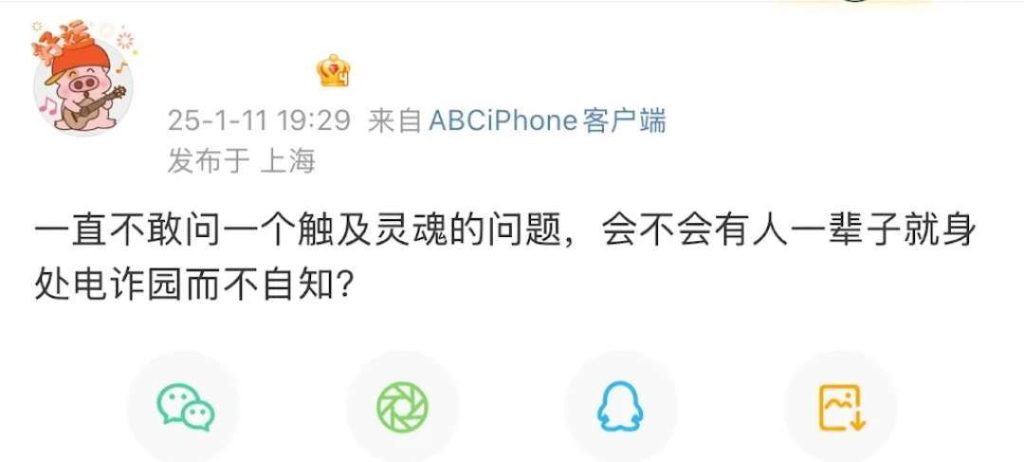
电影里面浣熊很可爱,但是现实中就是破坏草地的坏蛋!





今天妈妈出去party了,Sherry让姐姐戴眼镜

今天终于把WordPress在nas上装好了,也把laurashawn的域名弄好,手机上也装了WordPress的app。发一篇祝贺一下!
在azure和windows的firewall上面打开下面端口:
443,500,1701,4500
创建完成后,远程桌面进去,在自动弹出的“Server Management”里面点击“Add roles and features”,一路Next到“Server Roles”,然后勾选Remote Access。
再一路Next到“Role Services”,选择”DirectAccess and VPN(RAS)”、”Routing”。
然后一路Next并慢慢等待安装。安装完成后你会发现还需要配置才可以使用。点open the getting started wizard。选Deploy VPN Only。
然后在本机名称上点击右键,选择“Configure and Enable Routing and Remote Access” 在弹出的向导中选择“Custom configuration” 然后把“VPN access”和“NAT”选上,一路next到底。 最后向导会提示你需要启动服务,点击“Start service”。
这时你的机器名下图标应该是绿色,而不是原来的红色,再右键点,选properties。选security tab,勾选“allow customer ipsec policy for l2tp/IKEv2 connection”, 并且输入一个你自己选的preshared key。在ipv4 tab选static address tool, 范围设置192.168.0.100到192.168.0.255。点ok,点yes。
右键点IpV4下面的NAT,点New Interface,加上Ethenet(第一个)。勾选“Public interface connected to the internet” 和Enable NAT on this interface。
最后运行lusrmgr.msc,双击users,双击你的用户名,在Dail-in tab的Network access permission里面选allow access。点ok。
上面是服务器端,客户端假设是win10,需要设置一个registry key:
On the Windows 10 machine, open the registry and navigate to HKEY_LOCAL_MACHINE\SYSTEM\CurrentControlSet\Services\PolicyAgent, make a new DWORD 32 bit value, call it AssumeUDPEncapsulationContextOnSendRule, give it a value of 2, then reboot the Windows 10 machine. It should connect just fine.
在windows 10上打开vpn setting,添加一个新的vpn,用windows built in provider,输入一个你选的名字,比如vpn,输入服务器地址,选vpn type:L2tp/IPSec with Pre-shared key. 然后输入之前你选的pre-shared key,输入用户名和密码,save。然后就可以登陆了。